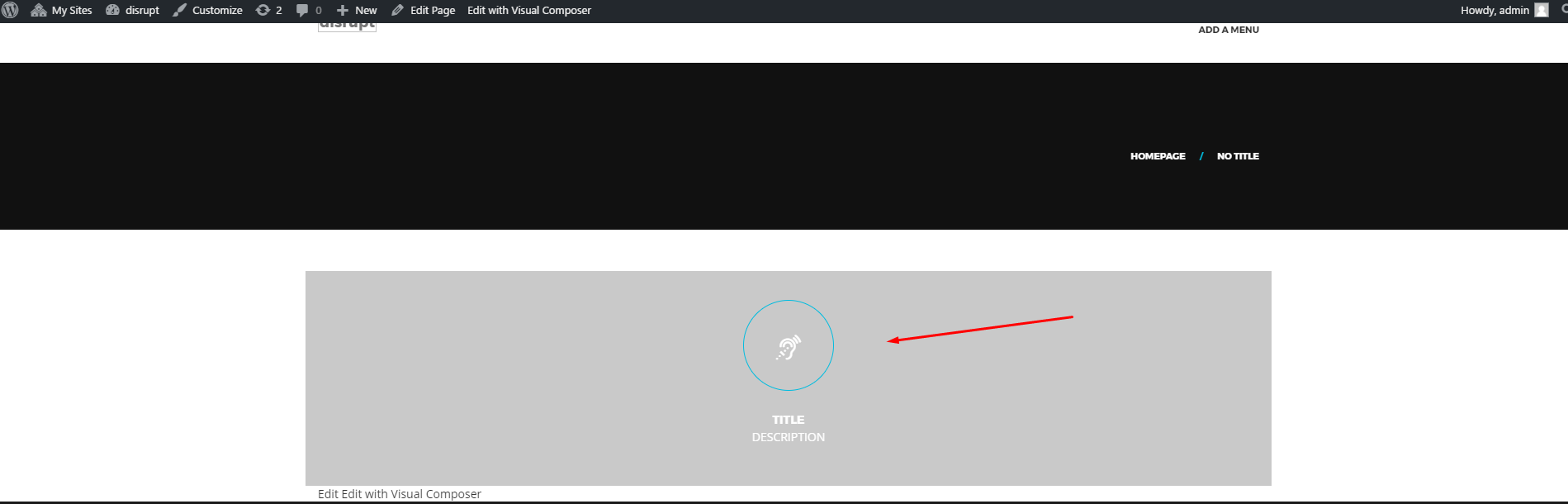Need help in the process of creating your own WordPress theme?
Here is a simple shortcode created Unyson way which will be automatically mapped to and available in Visual Composer. This shortcode displays an icon.
Create the following file structure in your theme plugin (see Plugin structure).
Please name the shortcode folder using ct- prefix. Here, it’s ct-icon.
plugins/
│--theme-plugin/
│--extensions/
│--shortcodes/
│--shortcodes/
│--ct-icon/
├───config.php # shortcode config
├───options.php # shortcode options
└───views
└───view.php # shortcode view
<?php if ( ! defined( 'FW' ) ) {
die( 'Forbidden' );
}
$options = array(
'icon' => array(
'label' => __( 'Icon:', 'ct_theme' ),
'value' => 'fa-users', // default value
'type' => 'icon', // unyson option type 'icon' (will translate to VC 'iconpicker' param type)
'tab' => __( 'Icon', 'ct_theme' ),
),
'title' => array(
'label' => __( 'Icon title:', 'ct_theme' ),
'type' => 'text', // unyson option type 'text' (will trasnalte to VC 'textfield' param type)
'tab' => __( 'Icon', 'ct_theme' ),
),
'description' => array(
'label' => __( 'Icon description:', 'ct_theme' ),
'type' => 'text', // unyson option type 'text' (will trasnalte to VC 'textfield' param type)
'tab' => __( 'Icon', 'ct_theme' ),
),
);
<?php if ( ! defined( 'FW' ) ) {
die( 'Forbidden' );
}
/** @var $atts array The shortcode attributes */
?>
<div class="ct-iconBox ct-iconBox--type1 ct-iconBox--white">
<div class="ct-iconBox-icon"><i class="<?php echo esc_attr( $atts['icon'] ) ?>"></i></div>
<h6 class="ct-iconBox-title"><?php echo esc_html( $atts['title'] ) ?></h6>
<p class="ct-iconBox-description"><?php echo esc_html( $atts['description'] ) ?></p>
</div>
Note
All outputs are and should be escaped. Read more: Escaping
<?php if ( ! defined( 'FW' ) ) {
die( 'Forbidden' );
}
$cfg = array(
'page_builder' => array(
'title' => __( 'Icon', 'ct_theme' ),
'description' => __( 'Displays icon', 'ct_theme' ),
'tab' => __( 'Disrupt', 'ct_theme' ), // usually the theme name
'icon' => 'fa fa-caret-square-o-up fa-2x',
)
);