It means there is more than one theme plugin activated. Please deactivate all theme plugins (or all plugins in general), then activate the theme plugin again.
Update framework files (see below)
Run composer update in theme plugin directory terminal. Just like in this example:
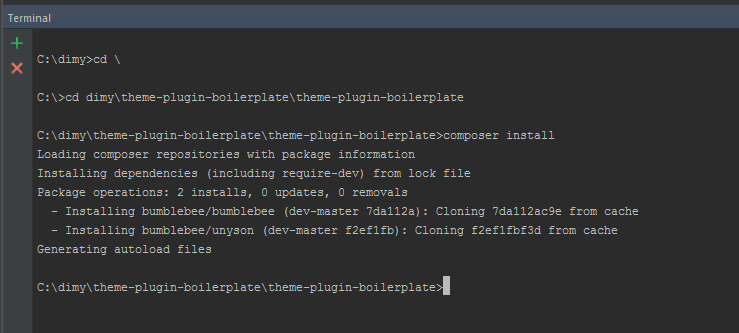
There are two possible scenarios
Add new param to a shortcode (eg. new select input)
Open
theme-plugin/extensions/visual-composer/hooks.phpAdd
_filter_fw_visual_composer_extend_shortcodesfilter hook callback to modify the existing vc shortcodeExample code to add
decorationandclound-bgcoloroptions tovc_sectionvc shortcodeadd_filter( '_filter_fw_visual_composer_extend_shortcodes', 'fw_ext_visual_composer_extend_shortcodes' ); function fw_ext_visual_composer_extend_shortcodes( $shortcodes ) { $shortcodes['vc_section'] = array( 'decoration' => array( 'type' => 'select', 'choices' => array( '' => esc_html__( 'None', 'ct_theme' ), 'top-cloud' => esc_html__( 'Top Cloud', 'ct_theme' ), 'bottom-cloud' => esc_html__( 'Bottom Cloud', 'ct_theme' ), 'top-bottom-cloud' => esc_html__( 'Top and Bottom Cloud', 'ct_theme' ), ), 'label' => esc_html__( 'Select cloud decoration', 'ct_theme' ), ), 'cloud-bgcolor' => array( 'type' => 'color-picker', 'value' => '#fff', 'label' => esc_html__( 'Cloud Background Color', 'ct_theme' ), ), ); return $shortcodes; }Add new options to an existing shortcode param (eg. new style option)
Open
theme-plugin/extensions/visual-composer/hooks.phpAdd
vc_after_initaction hook callback to modify the existing vc shortcode paramExample code to add new
styleparam options ofvc_single_imagevc shortcodeadd_action( 'vc_after_init', 'fw_ext_visual_composer_update_shortcodes' ); function fw_ext_visual_composer_update_shortcodes() { // get 'style' param of 'vc_single_image' shortcode $param = WPBMap::getParam( 'vc_single_image', 'style' ); // add options $param['value'][__( 'Framed', 'ct_theme' )] = 'ct-framed-image'; $param['value'][__( 'Framed light', 'ct_theme' )] = 'ct-framed-image ct-framed-image--Light'; $param['value'][__( 'Framed dark', 'ct_theme' )] = 'ct-framed-image ct-framed-image--Dark'; // update the shortcode param vc_update_shortcode_param( 'vc_single_image', $param ); }
That’s all. If you furthermore need to change the markup of a VC shortcode, read below.
Just create vc_templates folder in your theme root folder and copy and modify vc shortcode templates there, ie. wp-content/themes/project_name/theme/vc_templates/vc_single_image.php. Read more.
You may need to rebuild the permalinks. Go to Settings -> Permalinks and press save.
After checking out the theme, run composer update in main theme directory.
Please make sure you have a valid ssh key entered here https://gitlab.createit.pl/profile/keys . If not, follow the instructions to generate one.
After you add the key, run below command in git bash:
ssh -T git@gitlab.createit.pl
If asked to add host, type yes and press enter.
Add this filter to theme-plugin/extensions/shortcodes/hooks.php
// parse all text in widget text as shortcodes
add_filter( 'widget_text', 'do_shortcode' );