Need help in the process of creating your own WordPress theme?
Contents
Test your knowledge of shortcodes by creating the following shortcodes in your project. Unyson way.
The shortcode should look like this in the backend Visual Composer editor:
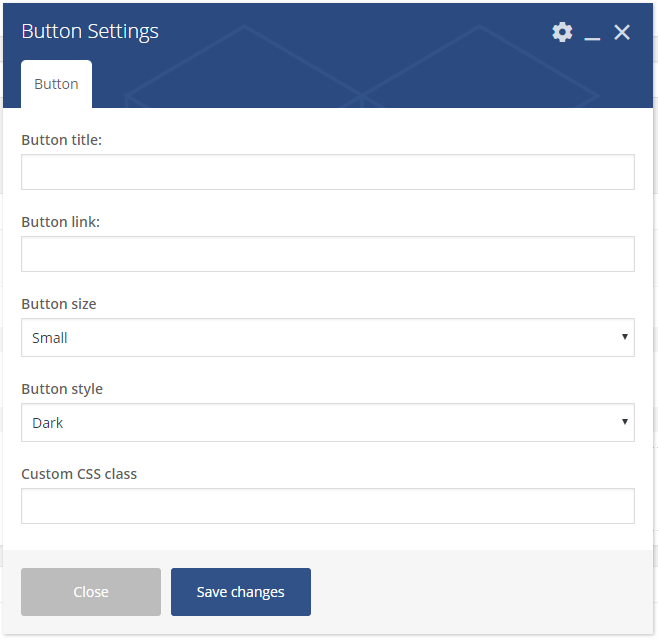
And should render an HTML like below, depending on options chosen:
<!-- Example one -->
<a href="http://link_example.com" class="btn btn-large bth-white example_custom_class">title_example</a>
<!-- Example two. -->
<a href="#" class="btn btn-small btn-dark example_custom_class_2">title_example_2</a>
<!-- Example three. No link entered in options. No custom class entered. -->
<a class="btn btn-small btn-dark">title_example_2</a>