If you’re regularly building different types of websites, you may reach a point when the default WordPress Content Types are no longer suffice for your projects. That’s when you need to get started using Custom Content Types on your website. Pods gives you the functionality to build Content Types, but you need to put thought and planning into what you need.
The first thing to keep in mind, is that your Content Types are going to be used day-to-day by the website’s user, which may not necessarily be you. Think about your user’s workflow. This is going to be very different to a development workflow. Put yourself in the position of your user. How are they going to create content within this website? What sort of content is going to be output on the front end? The type of content that your user needs is going to determine what you create.
Sit down with a piece of paper and sketch out the user’s workflow. Figure out how they’re going to create and use your content types.
When you are creating an interface for someone else, you need to ensure that all of your terminology and labelling is clear. Avoid using developer terminology or terms that would be unfamiliar to the user. As much as possible, be precise. If you can’t think of the correct word, a thesaurus is your friend.
As well as thinking about your user, you need to think about the content that your website’s visitor will see on the front-end of the website. The Content Types that you create are going to be output, either through your theme or using Pods’s built-in shortcodes. Ask yourself some questions:
What information does the visitor need?
What information is most important?
How will the visitor navigate the content?
How will the visitor search the content?
With that advice in mind, start planning out your content. You’re going to need to decide the following things:
What Custom Post Types do you need on your website? Each of these will be an individual item of content. For example, on an Ecommerce website, the Custom Post Type needed would be Products. How should the content be organized? You may decide that you want to create more than one Taxonomy for a Post Type. This will create a website in which the content can be queried in multiple ways. For example, for an Ecommerce website you might wish to have the non-hierarchical taxonomy Brand and the hierarchical taxonomy Product Type. What additional data will enrich your content? You can create Custom Fields which are meta data attached to your Content. Examples for an Ecommerce website might be price, release date, and colour. Remember that while Taxonomies are ways to group Post Types together, Custom Fields are a mechanism for attaching individual data to your content.
Here are some examples of basic Content Types you might create for different types of websites.
An Ecommerce website:
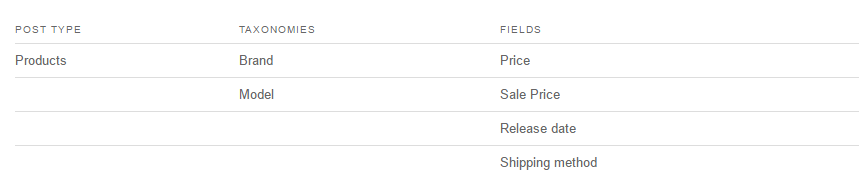
A book review website:
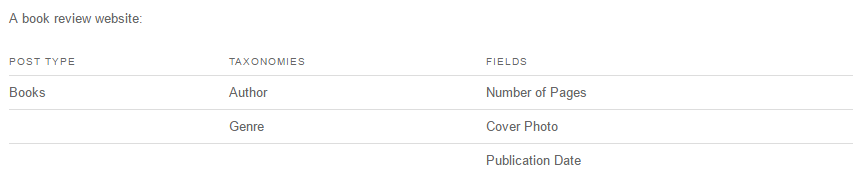
An events website:
